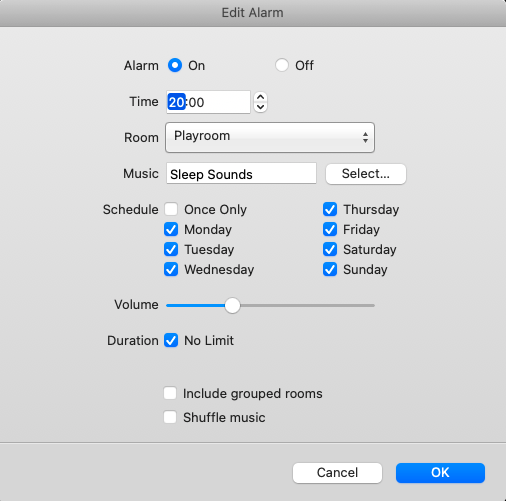We like to get our younger kids to start to wind-down shortly after dinner, and try to get them to fall asleep by 8:30.
One of the nice things about Sonos is the ability to schedule alarms, which can play internet radio stations and Apple Music playlists.
At night, we play some white-noise in their bedroom. Prior to this, we have an ambient radio station playing.
It’s calming, and when it comes on it’s like a subtle background reminder that “bedtime is coming up.”
Note– These instructions are for S1.
Step 1: Pick a calming station or playlist
Step 2: Add the station to your Sonos Favorites
Step 3: Add an Alarm
Our schedule:
- 7:30 PM, Ambient Sleeping Pill automatically begins playing
- 8:00 PM, switches to a playlist called “Sleep Sounds,” which consists of a single track, Airplane Ambient by Thomas Blofeld.